In today’s digital age, protecting your system from malware is more important than ever. Malware, short for malicious software, refers to any software designed to harm or exploit a computer system. It can come in various forms, such as viruses, worms, trojans, and ransomware. These malicious programs can cause significant damage to your system, compromising your personal information, disrupting your operations, and even stealing your money.
This article aims to provide a comprehensive guide on how to shield your system from malware. We will cover the different types of malware, the signs of infection, the common causes of malware infections, best practices for protection, choosing the right anti-malware software, keeping your software up-to-date, safe browsing habits, email security, and recovery and remediation in case of an infection.
Types of Malware: A Comprehensive Overview
Malware comes in various forms, each with its own characteristics and methods of attack. The most common types of malware include viruses, worms, trojans, and ransomware.
Viruses are programs that can replicate themselves and spread from one computer to another. They attach themselves to legitimate files or programs and can cause damage by corrupting or deleting files or slowing down your system.
Worms are similar to viruses but do not require a host file to spread. They can replicate themselves and spread across networks or through email attachments. Worms can consume network bandwidth and cause system crashes.
Trojans are disguised as legitimate software or files but contain malicious code that can give hackers unauthorized access to your system. They often come bundled with seemingly harmless downloads or attachments.
Ransomware is a type of malware that encrypts your files and demands a ransom in exchange for the decryption key. It can be devastating for individuals and businesses alike, as it can lead to data loss and financial loss.
Understanding the different types of malware is crucial in order to recognize and protect against them effectively.
Signs of Malware Infection: How to Detect and Identify Malware on Your System
Detecting and identifying malware infections early is essential for minimizing the damage they can cause. There are several common signs that indicate your system may be infected with malware.
One of the most noticeable signs is a significant decrease in system performance. If your computer suddenly becomes slow, freezes, or crashes frequently, it could be a sign of malware infection. Additionally, if you start seeing an unusual number of pop-up ads or if your browser redirects you to unfamiliar websites, it may indicate the presence of malware.
Another sign of infection is the appearance of unusual error messages or warnings. These messages may claim that your system is infected and prompt you to download a certain program or provide personal information. It’s important to be cautious and not fall for these scams.
To identify the specific type of malware infecting your system, you can use anti-malware software to scan your computer. The software will detect and remove any malicious programs it finds, helping you regain control over your system.
Common Causes of Malware Infections: Avoiding the Pitfalls
Understanding how malware infections occur can help you avoid falling victim to them. There are several common causes of malware infections that you should be aware of.
Phishing emails are one of the most common ways malware is spread. These emails often appear to be from legitimate sources, such as banks or online retailers, and trick users into clicking on malicious links or downloading infected attachments. It’s important to be cautious when opening emails from unknown senders and to verify the legitimacy of any requests for personal information.
Downloading files or software from untrusted sources can also lead to malware infections. It’s important to only download files from reputable websites and to be cautious when installing new software. Always check the source and read reviews before downloading anything.
Outdated software is another common vulnerability that can be exploited by malware. Hackers often target known vulnerabilities in outdated software to gain access to systems. It’s important to regularly update your operating system and all installed software to ensure you have the latest security patches.
By being aware of these common pitfalls, you can take steps to avoid them and keep your system safe from malware infections.
Best Practices for Shielding Your System from Malware: Essential Tips and Tricks
There are several best practices you can follow to protect your system from malware. These practices are essential for maintaining the security of your computer and preventing infections.
First and foremost, it’s important to use strong, unique passwords for all your accounts. Weak passwords can be easily cracked by hackers, giving them access to your system. Use a combination of uppercase and lowercase letters, numbers, and special characters to create strong passwords.
Avoid visiting suspicious websites or clicking on suspicious links. These websites may contain malware or phishing attempts that can compromise your system. Stick to reputable websites and be cautious when clicking on links, especially in emails or messages from unknown senders.
Keeping your software up-to-date is crucial for protecting against malware infections. Software updates often include security patches that address known vulnerabilities. Enable automatic updates whenever possible or regularly check for updates and install them promptly.
Regularly backing up your files is another important practice for protecting against malware infections. In the event of an infection, having backups ensures that you can restore your files without paying a ransom or losing valuable data.
By following these best practices, you can significantly reduce the risk of malware infections and keep your system secure.
Anti-Malware Software: Choosing the Right Tools for Your System
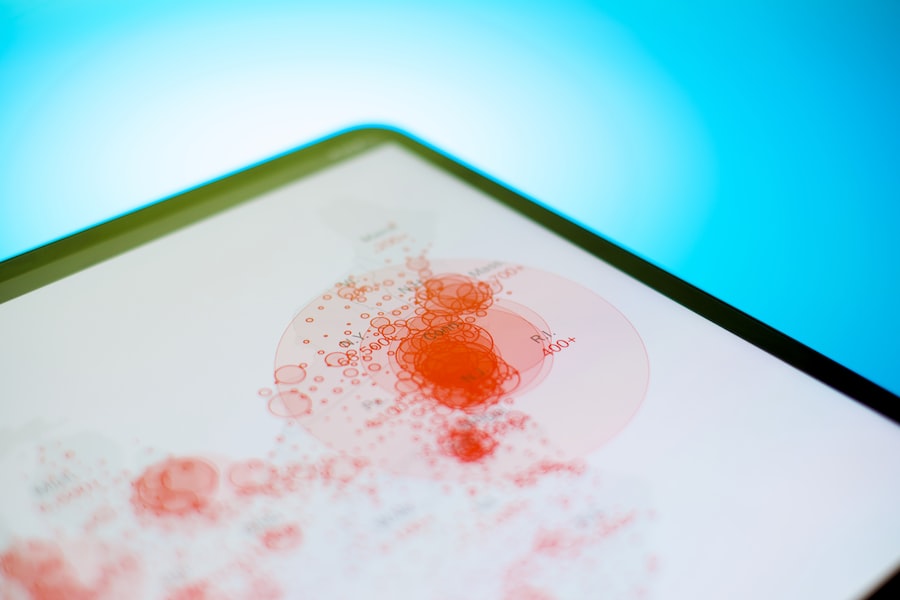
Anti-malware software plays a crucial role in protecting your system from malware infections. There are several types of anti-malware tools available, including antivirus programs, firewalls, and anti-spyware tools.
Antivirus programs are designed to detect and remove viruses, worms, and other types of malware. They scan your system for known malware signatures and use heuristics to identify suspicious behavior. It’s important to choose a reputable antivirus program and keep it up-to-date to ensure maximum protection.
Firewalls act as a barrier between your system and the internet, monitoring incoming and outgoing network traffic. They can block unauthorized access attempts and prevent malware from communicating with its command-and-control servers. Most operating systems come with built-in firewalls, but you can also use third-party firewalls for additional protection.
Anti-spyware tools are specifically designed to detect and remove spyware, which is a type of malware that collects information about your online activities without your consent. These tools can scan your system for spyware and remove any malicious programs they find.
When choosing anti-malware software, it’s important to consider factors such as effectiveness, ease of use, and compatibility with your operating system. Read reviews, compare features, and choose a reputable software provider to ensure you get the best protection for your system.
Updating Your System: Keeping Your Software Up-to-Date to Prevent Malware Infections
Keeping your software up-to-date is crucial for preventing malware infections. Software updates often include security patches that address known vulnerabilities that can be exploited by malware.
Operating system updates are particularly important, as they often include critical security patches. Enable automatic updates for your operating system or regularly check for updates and install them promptly.
In addition to the operating system, it’s important to keep all installed software up-to-date. This includes web browsers, plugins, and other applications. Many software providers release regular updates to address security vulnerabilities, so it’s important to install these updates as soon as they become available.
By keeping your software up-to-date, you can close known security vulnerabilities and reduce the risk of malware infections.
Safe Browsing Habits: How to Navigate the Web Without Putting Your System at Risk
Safe browsing habits are essential for protecting your system from malware infections. By following these habits, you can navigate the web safely and minimize the risk of encountering malicious websites or downloading infected files.
First and foremost, it’s important to avoid visiting suspicious websites. These websites may contain malware or phishing attempts that can compromise your system. Stick to reputable websites and be cautious when clicking on links, especially in emails or messages from unknown senders.
Using HTTPS whenever possible is another important safe browsing habit. HTTPS encrypts the data exchanged between your browser and the website you’re visiting, making it more difficult for hackers to intercept and manipulate the data. Look for the padlock icon in your browser’s address bar to ensure that the connection is secure.
Disabling pop-ups can also help protect against malware infections. Pop-ups can be used to deliver malicious content or trick users into downloading infected files. Most web browsers allow you to block pop-ups or configure them to only allow pop-ups from trusted websites.
By following these safe browsing habits, you can significantly reduce the risk of encountering malware while browsing the web.
Email Security: Protecting Your Inbox from Malware Attacks
Email is a common vector for malware attacks, so it’s important to take steps to protect your inbox from these attacks. By being cautious and following best practices, you can minimize the risk of falling victim to phishing emails and other malicious messages.
One of the most important practices is to be cautious when opening emails from unknown senders. If an email looks suspicious or asks for personal information, it’s best to delete it without opening any attachments or clicking on any links.
Be wary of emails that claim to be from legitimate sources, such as banks or online retailers, but ask for personal information or prompt you to download a certain program. Legitimate organizations will never ask for sensitive information via email.
Hover over links in emails to see the actual URL before clicking on them. This can help you identify phishing attempts that use deceptive links to redirect you to malicious websites. If the URL looks suspicious or doesn’t match the expected destination, it’s best to avoid clicking on it.
By being cautious and following these email security practices, you can protect your inbox from malware attacks and avoid falling victim to phishing attempts.
Recovery and Remediation: What to Do If Your System Has Been Infected with Malware
Despite your best efforts, there is always a chance that your system may become infected with malware. In such cases, it’s important to act quickly and take the necessary steps to minimize the damage caused by the infection.
The first step is to isolate the infected system from the network. Disconnect it from the internet and any other devices to prevent the malware from spreading further.
Next, run anti-malware software to scan your system and remove any malicious programs it finds. Make sure you are using reputable anti-malware software that is up-to-date.
If possible, restore your system from a clean backup. Regularly backing up your files ensures that you have a recent copy of your data that can be restored in case of an infection. Be cautious when restoring files, as some malware can hide in backups or infect them.
After cleaning your system and restoring your files, it’s important to learn from the experience and take steps to prevent future infections. Review your security practices, update your software, and stay vigilant against new threats.
Recap of the Importance of Shielding Your System from Malware
In conclusion, protecting your system from malware is crucial in today’s digital age. Malware can cause significant damage to your system, compromising your personal information, disrupting your operations, and even stealing your money.
By understanding the different types of malware, recognizing the signs of infection, avoiding common pitfalls, following best practices for protection, using the right anti-malware software, keeping your software up-to-date, practicing safe browsing habits, securing your email, and knowing how to recover from an infection, you can significantly reduce the risk of malware infections and keep your system secure.
Staying vigilant and proactive is key to protecting your system from malware. By implementing these strategies and staying informed about new threats, you can safeguard your system and maintain the security of your digital life.
If you’re looking for more information on how to prevent malware infections, you might find this article on “Understanding VPN Protocols: A Comparison of OpenVPN, IPsec, and WireGuard” helpful. It provides a comprehensive overview of different VPN protocols and their role in enhancing online security. By using a VPN, you can encrypt your internet connection and protect your devices from potential malware threats. Check out the article here to learn more about VPN protocols and how they can help safeguard your online activities.
FAQs
What is malware?
Malware is a type of software that is designed to harm or damage computer systems, networks, and devices. It includes viruses, worms, trojans, spyware, adware, and other malicious programs.
How do malware infections occur?
Malware infections can occur through various means, including downloading infected files or software, visiting malicious websites, opening infected email attachments, using infected USB drives, and clicking on malicious links.
What are the signs of a malware infection?
Signs of a malware infection include slow computer performance, frequent crashes, pop-up ads, changes to browser settings, unauthorized access to personal information, and unusual network activity.
How can I prevent malware infections?
To prevent malware infections, you should keep your operating system and software up to date, use antivirus and anti-malware software, avoid downloading files from untrusted sources, be cautious when opening email attachments, use strong passwords, and regularly backup your data.
What should I do if I suspect a malware infection?
If you suspect a malware infection, you should immediately disconnect your computer from the internet, run a full system scan with your antivirus software, and follow the instructions provided by the software. If the infection persists, seek professional help from a reputable computer repair service.





