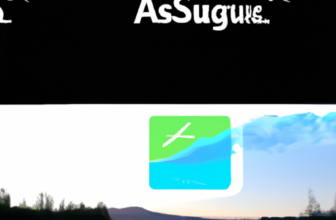Tableau vs Power BI: Comparing Data Visualization Tools
Table of Contents
- Introduction
- Exploring the Pros and Cons of Tableau vs Power BI: A Comprehensive Comparison
- How to Choose the Right Data Visualization Tool for Your Business: Tableau vs Power BI
- A Side-by-Side Comparison of Tableau and Power BI: What’s the Difference?
- Understanding the Different Features of Tableau and Power BI: Which is Best for Your Needs?
- Comparing the Cost of Tableau vs Power BI: What’s the Best Value for Your Money?
- Q&A
- Conclusion
“Tableau vs Power BI: Unlocking the Power of Data with the Right Visualization Tool.”
Introduction
Data visualization is an important tool for businesses to gain insights from their data. It allows them to quickly identify trends, patterns, and correlations in their data that can be used to inform decisions. Tableau and Power BI are two of the most popular data visualization tools available today. Both offer powerful features and capabilities, but they also have some key differences. In this article, we will compare Tableau and Power BI to help you decide which one is best for your needs. We will look at their features, pricing, and user experience to help you make an informed decision.
Exploring the Pros and Cons of Tableau vs Power BI: A Comprehensive Comparison
Tableau and Power BI are two of the most popular data visualization tools available today. Both offer powerful features and capabilities that can help organizations make better decisions and gain insights from their data. However, there are some key differences between the two that should be considered when deciding which one to use. This article will provide a comprehensive comparison of the pros and cons of Tableau vs Power BI, so that organizations can make an informed decision about which tool is best for their needs.
The first point of comparison is the ease of use. Tableau is generally considered to be the easier of the two to use, with a more intuitive user interface and a wide range of features that make it easier to create visualizations. Power BI, on the other hand, is more complex and requires more technical knowledge to use effectively.
The second point of comparison is the cost. Tableau is generally more expensive than Power BI, but it also offers more features and capabilities. Power BI is generally cheaper, but it may not have all the features and capabilities that Tableau offers.
The third point of comparison is the data sources. Tableau can connect to a wide range of data sources, including databases, spreadsheets, and cloud-based services. Power BI is more limited in its data sources, but it does offer some unique features such as the ability to connect to Microsoft Excel and Power Query.
The fourth point of comparison is the data analysis capabilities. Tableau offers a wide range of features for data analysis, including the ability to create custom calculations and visualizations. Power BI is more limited in its data analysis capabilities, but it does offer some unique features such as the ability to create custom dashboards and reports.
Finally, the fifth point of comparison is the support and training available. Tableau offers a wide range of support and training options, including online tutorials, webinars, and in-person training. Power BI offers some support and training options, but it is more limited than Tableau.
In conclusion, Tableau and Power BI both offer powerful features and capabilities for data visualization and analysis. However, there are some key differences between the two that should be considered when deciding which one to use. Organizations should consider the ease of use, cost, data sources, data analysis capabilities, and support and training options when making their decision.
How to Choose the Right Data Visualization Tool for Your Business: Tableau vs Power BI
Data visualization is an essential tool for businesses to gain insights from their data. It allows them to quickly identify trends, patterns, and correlations in their data, which can help inform decisions and strategies. However, with so many data visualization tools available, it can be difficult to know which one is best for your business. In this article, we will compare two of the most popular data visualization tools: Tableau and Power BI.
Tableau is a powerful data visualization tool that allows users to quickly and easily create interactive visualizations. It has a wide range of features, including drag-and-drop functionality, data blending, and advanced analytics. Tableau also offers a wide range of data connectors, allowing users to connect to a variety of data sources. Additionally, Tableau has a strong community of users who can provide support and advice.
Power BI is a cloud-based data visualization tool that allows users to create interactive dashboards and reports. It has a wide range of features, including data modeling, data exploration, and advanced analytics. Power BI also offers a wide range of data connectors, allowing users to connect to a variety of data sources. Additionally, Power BI has a strong community of users who can provide support and advice.
When choosing a data visualization tool for your business, it is important to consider your specific needs. Tableau is a great choice for businesses that need to quickly and easily create interactive visualizations. It is also a good choice for businesses that need to connect to a variety of data sources. Power BI is a great choice for businesses that need to create interactive dashboards and reports. It is also a good choice for businesses that need to explore and analyze their data.
Ultimately, the best data visualization tool for your business will depend on your specific needs. Both Tableau and Power BI offer powerful features and a wide range of data connectors, making them both great choices. However, it is important to consider your specific needs and choose the tool that best meets them.
A Side-by-Side Comparison of Tableau and Power BI: What’s the Difference?

Tableau and Power BI are two of the most popular data visualization tools available today. Both are powerful and feature-rich, but they have some key differences that make them better suited for different types of users. This article will provide a side-by-side comparison of Tableau and Power BI, highlighting the differences between the two tools.
When it comes to ease of use, Tableau is generally considered to be the more user-friendly of the two. It has a drag-and-drop interface that makes it easy to create visualizations, and it also has a wide range of pre-built templates and visualizations that can be used to quickly create dashboards. Power BI, on the other hand, is more complex and requires more technical knowledge to use. It has a more traditional interface, and users must have a good understanding of data modeling and query languages in order to create visualizations.
Tableau is also better suited for data exploration and analysis. It has a wide range of features that make it easy to explore data, including the ability to quickly filter and drill down into data sets. Power BI, on the other hand, is better suited for creating dashboards and reports. It has a wide range of features that make it easy to create visualizations, but it lacks the ability to quickly explore data.
When it comes to pricing, Tableau is generally more expensive than Power BI. Tableau has a range of pricing plans, from a free version to an enterprise-level plan. Power BI, on the other hand, is free for personal use and has a range of paid plans for businesses.
Overall, Tableau and Power BI are both powerful and feature-rich data visualization tools. Tableau is better suited for data exploration and analysis, while Power BI is better suited for creating dashboards and reports. Tableau is also more expensive than Power BI, but it has a wide range of features that make it worth the cost.
Understanding the Different Features of Tableau and Power BI: Which is Best for Your Needs?
Tableau and Power BI are two of the most popular data visualization tools available today. Both offer powerful features that can help you create stunning visualizations and insights from your data. But which one is best for your needs?
To answer this question, it is important to understand the different features of each tool. Tableau is a powerful data visualization tool that allows users to quickly create interactive visualizations and dashboards. It offers a wide range of features, including drag-and-drop functionality, data blending, and advanced analytics. Tableau also offers a wide range of data connectors, allowing users to connect to a variety of data sources.
Power BI is a cloud-based business intelligence platform that provides users with a comprehensive set of tools for creating interactive visualizations and dashboards. It offers a wide range of features, including natural language query, data modeling, and advanced analytics. Power BI also offers a wide range of data connectors, allowing users to connect to a variety of data sources.
When deciding which tool is best for your needs, it is important to consider the features of each tool and how they can help you achieve your goals. Tableau is a great choice for users who need to quickly create interactive visualizations and dashboards. It offers a wide range of features and data connectors, making it easy to connect to a variety of data sources. Power BI is a great choice for users who need a comprehensive set of tools for creating interactive visualizations and dashboards. It offers a wide range of features and data connectors, making it easy to connect to a variety of data sources.
Ultimately, the best tool for your needs will depend on the specific features you need and how you plan to use the tool. Both Tableau and Power BI offer powerful features that can help you create stunning visualizations and insights from your data. Consider the features of each tool and how they can help you achieve your goals before making a decision.
Comparing the Cost of Tableau vs Power BI: What’s the Best Value for Your Money?
When it comes to choosing the right business intelligence (BI) tool for your organization, it can be difficult to decide between Tableau and Power BI. Both are powerful and popular tools, but which one offers the best value for your money? In this article, we will compare the cost of Tableau vs Power BI to help you make an informed decision.
Tableau is a powerful data visualization tool that allows users to quickly and easily create interactive dashboards and reports. It is available in both a desktop and server version, with the server version offering additional features such as collaboration and sharing. Tableau is a subscription-based service, with the cost depending on the number of users and the features you need. The cost of Tableau can range from $70 per user per month for the basic version to $200 per user per month for the enterprise version.
Power BI is a cloud-based BI tool that allows users to create interactive dashboards and reports. It is available in both a free and paid version, with the paid version offering additional features such as collaboration and sharing. The cost of Power BI depends on the features you need, with the basic version costing $9.99 per user per month and the premium version costing $20 per user per month.
When it comes to cost, Power BI is the clear winner. It is significantly cheaper than Tableau, especially for larger organizations with multiple users. However, it is important to note that Power BI does not offer the same level of features and functionality as Tableau. For example, Tableau offers more advanced data visualization capabilities, while Power BI is more limited in this regard.
Ultimately, the best value for your money will depend on your specific needs and budget. If you are looking for a powerful and feature-rich BI tool, then Tableau is the better option. However, if you are looking for a more affordable option, then Power BI may be the better choice.
Q&A
Q1: What are the main differences between Tableau and Power BI?
A1: Tableau is a data visualization tool that focuses on interactive visualizations and dashboards, while Power BI is a business intelligence platform that offers a suite of tools for data analysis, visualization, and reporting. Tableau is more focused on data exploration and discovery, while Power BI is more focused on data analysis and reporting.
Q2: What are the advantages of using Tableau over Power BI?
A2: Tableau offers a more intuitive and user-friendly interface, making it easier to create visualizations and dashboards. It also offers a wide range of data sources and connectors, allowing users to easily connect to their data. Additionally, Tableau offers a wide range of interactive visualizations and dashboards, making it easier to explore and discover insights from data.
Q3: What are the advantages of using Power BI over Tableau?
A3: Power BI offers a more comprehensive suite of tools for data analysis, including predictive analytics, machine learning, and natural language processing. Additionally, Power BI offers a wide range of data sources and connectors, allowing users to easily connect to their data. Additionally, Power BI offers a wide range of interactive visualizations and dashboards, making it easier to explore and discover insights from data.
Q4: What are the pricing models for Tableau and Power BI?
A4: Tableau offers a subscription-based pricing model, with plans ranging from $70/user/month to $70/user/year. Power BI offers a free version, as well as a Pro version for $9.99/user/month.
Q5: What are the system requirements for Tableau and Power BI?
A5: Tableau requires Windows 7 or higher, or Mac OS X 10.10 or higher. Power BI requires Windows 7 or higher, or Mac OS X 10.12 or higher. Additionally, both tools require an internet connection and a modern web browser.
Conclusion
Overall, Tableau and Power BI are both powerful data visualization tools that can help organizations make better decisions and gain insights from their data. Tableau is more user-friendly and offers a wide range of features, while Power BI is more powerful and offers more advanced features. Both tools have their own strengths and weaknesses, and the choice of which one to use depends on the specific needs of the organization. Ultimately, both Tableau and Power BI are excellent tools for data visualization and can help organizations make better decisions and gain insights from their data.