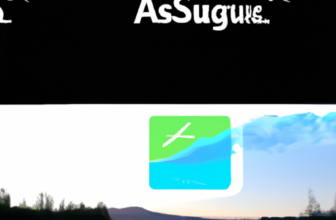Dropbox vs Google Drive: Comparing Cloud Storage Services
Table of Contents
- Introduction
- Exploring the Pros and Cons of Dropbox vs Google Drive
- Comparing Security Features of Dropbox and Google Drive
- Examining the Cost of Dropbox and Google Drive
- Comparing the Ease of Use of Dropbox and Google Drive
- Analyzing the File Sharing Capabilities of Dropbox and Google Drive
- Q&A
- Conclusion
:
“Choose the Right Cloud Storage for Your Needs: Dropbox vs Google Drive”
Introduction
Cloud storage services have become increasingly popular in recent years, offering users a convenient way to store and access their data from any device. Two of the most popular cloud storage services are Dropbox and Google Drive. Both offer a range of features and benefits, but there are some key differences between them. In this article, we will compare Dropbox vs Google Drive to help you decide which one is the best fit for your needs. We will look at the features, pricing, security, and more to help you make an informed decision.
Exploring the Pros and Cons of Dropbox vs Google Drive
When it comes to cloud storage, Dropbox and Google Drive are two of the most popular options. Both offer a range of features and benefits, but there are also some key differences between the two. In this article, we will analyze the pros and cons of Dropbox and Google Drive to help you decide which one is best for your needs.
Pros of Dropbox
Dropbox is a great choice for those who need a reliable and secure cloud storage solution. It offers a range of features, including file sharing, collaboration tools, and version control. It also has a simple and intuitive user interface, making it easy to use. Additionally, Dropbox offers a generous free storage plan, allowing users to store up to 2GB of data for free.
Pros of Google Drive
Google Drive is a great choice for those who need a powerful and feature-rich cloud storage solution. It offers a range of features, including file sharing, collaboration tools, and version control. It also has a powerful search engine, making it easy to find the files you need. Additionally, Google Drive offers a generous free storage plan, allowing users to store up to 15GB of data for free.
Cons of Dropbox
Dropbox does have some drawbacks. It is not as feature-rich as Google Drive, and its free storage plan is limited to 2GB. Additionally, Dropbox does not offer the same level of security as Google Drive, making it less secure for sensitive data.
Cons of Google Drive
Google Drive also has some drawbacks. It is not as intuitive as Dropbox, and its free storage plan is limited to 15GB. Additionally, Google Drive does not offer the same level of collaboration tools as Dropbox, making it less suitable for teams.
Conclusion
Both Dropbox and Google Drive offer a range of features and benefits, but there are also some key differences between the two. Dropbox is a great choice for those who need a reliable and secure cloud storage solution, while Google Drive is a great choice for those who need a powerful and feature-rich cloud storage solution. Ultimately, the choice between the two will depend on your specific needs and preferences.
Comparing Security Features of Dropbox and Google Drive
The security of data stored in the cloud is a major concern for many users. As such, it is important to compare the security features of two of the most popular cloud storage services, Dropbox and Google Drive. Both services offer a variety of security features, but there are some key differences between them.
Dropbox offers two-factor authentication, which requires users to enter a code sent to their mobile device in addition to their password. This provides an extra layer of security, as it requires users to have access to both their password and their mobile device in order to access their account. Dropbox also offers the ability to set up a security key, which is a physical device that must be inserted into the computer in order to access the account.
Google Drive also offers two-factor authentication, but it also offers additional security features. Google Drive allows users to set up a recovery phone number, which can be used to reset a forgotten password. Additionally, Google Drive offers the ability to set up a security key, which is a physical device that must be inserted into the computer in order to access the account.
In terms of data encryption, both services offer similar levels of protection. Dropbox encrypts data both in transit and at rest, while Google Drive encrypts data both in transit and at rest using the Advanced Encryption Standard (AES). Both services also offer the ability to set up a private encryption key, which is an additional layer of security that can be used to protect sensitive data.
Overall, both Dropbox and Google Drive offer a variety of security features that can help protect user data. However, there are some key differences between the two services. Dropbox offers two-factor authentication and the ability to set up a security key, while Google Drive offers two-factor authentication, a recovery phone number, and the ability to set up a security key. Additionally, both services offer similar levels of data encryption. As such, users should consider their individual needs when deciding which service is best for them.
Examining the Cost of Dropbox and Google Drive
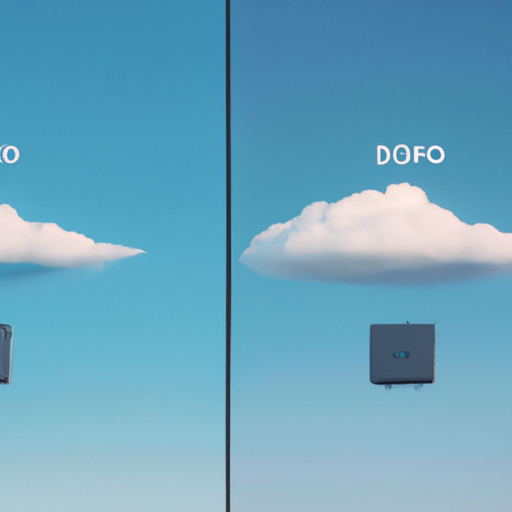
The cost of cloud storage services such as Dropbox and Google Drive can vary greatly depending on the user’s needs. In this analysis, we will examine the cost of Dropbox and Google Drive to determine which service is the most cost-effective.
Dropbox offers three different plans: Basic, Plus, and Professional. The Basic plan is free and provides 2GB of storage. The Plus plan costs $9.99 per month and provides 1TB of storage. The Professional plan costs $19.99 per month and provides 2TB of storage.
Google Drive offers two different plans: Basic and Unlimited. The Basic plan is free and provides 15GB of storage. The Unlimited plan costs $9.99 per month and provides unlimited storage.
When comparing the cost of Dropbox and Google Drive, it is important to consider the amount of storage provided. Dropbox’s Plus plan provides 1TB of storage for $9.99 per month, while Google Drive’s Unlimited plan provides unlimited storage for the same price. Therefore, Google Drive is the more cost-effective option for users who need more than 15GB of storage.
However, for users who only need 2GB of storage, Dropbox’s Basic plan is the more cost-effective option. Dropbox’s Basic plan is free, while Google Drive’s Basic plan costs $9.99 per month.
In conclusion, the cost of Dropbox and Google Drive depends on the user’s needs. For users who need more than 15GB of storage, Google Drive’s Unlimited plan is the more cost-effective option. For users who only need 2GB of storage, Dropbox’s Basic plan is the more cost-effective option.
Comparing the Ease of Use of Dropbox and Google Drive
When it comes to cloud storage solutions, Dropbox and Google Drive are two of the most popular options. Both services offer a range of features and benefits, but which one is easier to use? To answer this question, it is important to consider the user interface, the setup process, and the overall user experience.
The user interface of both Dropbox and Google Drive is relatively straightforward and intuitive. Dropbox has a simple, clean design that makes it easy to navigate and find the files and folders you need. Google Drive has a slightly more complex interface, but it is still easy to use. Both services offer a search bar to quickly locate files, as well as a range of sorting and filtering options.
The setup process for both services is also relatively straightforward. Dropbox requires users to create an account and then download the desktop application. Google Drive requires users to create an account and then download the desktop application or use the web-based version. Both services offer a range of tutorials and help documents to assist users in getting started.
Finally, the overall user experience of both services is generally positive. Dropbox offers a range of features, such as file sharing and collaboration, that make it easy to work with others. Google Drive also offers a range of features, such as real-time collaboration and integration with other Google services, that make it a powerful tool for collaboration.
Overall, both Dropbox and Google Drive are relatively easy to use. Dropbox has a simpler user interface and setup process, while Google Drive offers a range of features and integrations that make it a powerful tool for collaboration. Ultimately, the choice of which service to use will depend on the user’s individual needs and preferences.
Analyzing the File Sharing Capabilities of Dropbox and Google Drive
File sharing is an important feature of cloud storage services, such as Dropbox and Google Drive. Both services offer a range of features that allow users to share files with others. This paper will analyze the file sharing capabilities of Dropbox and Google Drive, comparing and contrasting their features and functionality.
Dropbox allows users to share files with others by creating a shared folder. This folder can be accessed by anyone with the link, and users can add, delete, and edit files within the folder. Dropbox also allows users to share individual files with others, and to set permissions for who can view, edit, or comment on the file.
Google Drive also allows users to share files with others. Users can share individual files or entire folders with others, and can set permissions for who can view, edit, or comment on the file. Google Drive also allows users to create a link to the file or folder that can be shared with others.
Both Dropbox and Google Drive offer a range of features for file sharing. However, there are some differences between the two services. Dropbox allows users to share files with anyone, while Google Drive requires users to have a Google account in order to access shared files. Additionally, Dropbox allows users to set permissions for who can view, edit, or comment on the file, while Google Drive only allows users to set permissions for who can view or edit the file.
In conclusion, both Dropbox and Google Drive offer a range of features for file sharing. While there are some differences between the two services, both offer a range of features that allow users to easily share files with others.
Q&A
Q1: What is the main difference between Dropbox and Google Drive?
A1: The main difference between Dropbox and Google Drive is that Dropbox is a file hosting service, while Google Drive is a cloud storage service. Dropbox allows users to store and share files, while Google Drive provides users with a suite of office applications, such as Google Docs, Sheets, and Slides.
Q2: What are the storage limits for Dropbox and Google Drive?
A2: Dropbox offers 2GB of free storage, while Google Drive offers 15GB of free storage. Dropbox also offers paid plans with up to 2TB of storage, while Google Drive offers paid plans with up to 30TB of storage.
Q3: What types of files can be stored in Dropbox and Google Drive?
A3: Dropbox and Google Drive both support a wide range of file types, including documents, spreadsheets, presentations, images, audio, and video files.
Q4: What are the security features of Dropbox and Google Drive?
A4: Dropbox and Google Drive both offer secure file storage and sharing, with encryption and two-factor authentication. Dropbox also offers additional security features, such as password-protected links and remote device wipe.
Q5: What are the collaboration features of Dropbox and Google Drive?
A5: Dropbox and Google Drive both offer collaboration features, such as the ability to share files and folders with other users. Google Drive also offers additional collaboration features, such as real-time editing and commenting on documents.
Conclusion
Overall, Dropbox and Google Drive are both excellent cloud storage services that offer a variety of features and benefits. Dropbox is a great choice for those who need a reliable and secure storage solution, while Google Drive is a great choice for those who need a more comprehensive suite of features and collaboration tools. Ultimately, the choice between Dropbox and Google Drive will depend on the individual user’s needs and preferences.