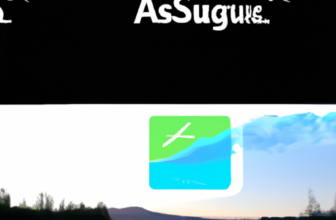Google Analytics vs Adobe Analytics: A Detailed Comparison of Web Analytics Tools
Table of Contents
- Introduction
- How Google Analytics and Adobe Analytics Differ in Terms of Data Collection and Analysis
- Exploring the Pros and Cons of Google Analytics and Adobe Analytics
- Comparing the Cost of Google Analytics and Adobe Analytics
- Examining the Different Features of Google Analytics and Adobe Analytics
- Understanding the Benefits of Integrating Google Analytics and Adobe Analytics
- Q&A
- Conclusion
“Unlock the Power of Your Data: Get the Most Out of Google Analytics and Adobe Analytics.”
Introduction
Google Analytics and Adobe Analytics are two of the most popular web analytics tools available today. Both offer powerful insights into website performance and user behavior, but they have different strengths and weaknesses. In this article, we’ll take a detailed look at the features and capabilities of each tool, and compare them side-by-side to help you decide which one is right for your business. We’ll cover topics such as data collection, reporting, and customization, as well as pricing and support. By the end of this article, you’ll have a better understanding of the differences between Google Analytics and Adobe Analytics, and be able to make an informed decision about which one is best for your needs.
How Google Analytics and Adobe Analytics Differ in Terms of Data Collection and Analysis
Google Analytics and Adobe Analytics are two of the most popular web analytics tools used by businesses to track and analyze website data. While both tools offer similar features, there are some key differences in terms of data collection and analysis.
When it comes to data collection, Google Analytics relies on JavaScript tags to collect data from websites. This data is then stored in a database and can be accessed through the Google Analytics interface. Adobe Analytics, on the other hand, uses a combination of server-side and client-side data collection methods. Server-side data collection involves collecting data directly from the web server, while client-side data collection involves collecting data from the user’s browser.
In terms of analysis, Google Analytics offers a range of features such as real-time reporting, segmentation, and custom reports. Adobe Analytics, on the other hand, offers more advanced features such as predictive analytics, automated segmentation, and advanced reporting.
Google Analytics is a great tool for businesses that need basic web analytics capabilities. However, for businesses that need more advanced analytics capabilities, Adobe Analytics is the better choice. Adobe Analytics offers more powerful features and a more comprehensive view of website data.
Overall, Google Analytics and Adobe Analytics are both powerful web analytics tools that can help businesses track and analyze website data. However, there are some key differences in terms of data collection and analysis that businesses should consider when choosing the right tool for their needs.
Exploring the Pros and Cons of Google Analytics and Adobe Analytics
Google Analytics and Adobe Analytics are two of the most popular web analytics tools available today. Both offer a range of features and capabilities that can help businesses gain insights into their website performance and user behavior. However, there are some key differences between the two that should be considered when deciding which one to use.
The Pros of Google Analytics
Google Analytics is a free tool that is easy to set up and use. It provides a comprehensive set of features and reports that can help businesses gain insights into their website performance and user behavior. It also offers a range of customization options, allowing businesses to tailor the data they collect and the reports they generate to their specific needs. Additionally, Google Analytics integrates with other Google products, such as AdWords and Google Tag Manager, making it easy to track and analyze data from multiple sources.
The Pros of Adobe Analytics
Adobe Analytics is a more powerful and comprehensive tool than Google Analytics. It offers a range of advanced features, such as segmentation, attribution, and predictive analytics, that can help businesses gain deeper insights into their website performance and user behavior. Additionally, Adobe Analytics integrates with other Adobe products, such as Adobe Experience Cloud, making it easy to track and analyze data from multiple sources.
The Cons of Google Analytics
Google Analytics is a free tool, but it does have some limitations. It does not offer the same level of customization and advanced features as Adobe Analytics, and it does not integrate with other Google products as seamlessly as Adobe Analytics does with its own products. Additionally, Google Analytics does not offer the same level of support as Adobe Analytics, making it more difficult to troubleshoot any issues that may arise.
The Cons of Adobe Analytics
Adobe Analytics is a more powerful and comprehensive tool than Google Analytics, but it does come with a cost. It is more expensive than Google Analytics, and it requires a more complex setup process. Additionally, Adobe Analytics does not integrate with other Adobe products as seamlessly as Google Analytics does with its own products. Finally, Adobe Analytics does not offer the same level of support as Google Analytics, making it more difficult to troubleshoot any issues that may arise.
In conclusion, both Google Analytics and Adobe Analytics offer a range of features and capabilities that can help businesses gain insights into their website performance and user behavior. However, there are some key differences between the two that should be considered when deciding which one to use. Google Analytics is a free tool that is easy to set up and use, but it does have some limitations. Adobe Analytics is a more powerful and comprehensive tool, but it does come with a cost. Ultimately, the decision of which tool to use should be based on the specific needs of the business.
Comparing the Cost of Google Analytics and Adobe Analytics

When it comes to web analytics, two of the most popular solutions are Google Analytics and Adobe Analytics. Both solutions offer a range of features and capabilities, but they also come with different costs. In this article, we will compare the cost of Google Analytics and Adobe Analytics to help you decide which solution is best for your business.
Google Analytics is a free web analytics solution that provides basic features such as page views, unique visitors, and time on site. It also offers more advanced features such as custom reports, segmentation, and ecommerce tracking. Google Analytics is a great choice for businesses that are just starting out and need a basic analytics solution.
Adobe Analytics, on the other hand, is a paid solution that offers a range of features and capabilities. It provides advanced features such as predictive analytics, customer segmentation, and real-time reporting. Adobe Analytics is a great choice for businesses that need more advanced analytics capabilities.
When it comes to cost, Google Analytics is the clear winner. It is free to use, while Adobe Analytics requires a subscription fee. The cost of Adobe Analytics depends on the features and capabilities you need, but it can range from $50 to $500 per month.
Overall, Google Analytics and Adobe Analytics both offer a range of features and capabilities, but the cost of each solution varies significantly. Google Analytics is free to use, while Adobe Analytics requires a subscription fee. Depending on your business needs, one solution may be more cost-effective than the other.
Examining the Different Features of Google Analytics and Adobe Analytics
Google Analytics and Adobe Analytics are two of the most popular web analytics tools available today. Both offer a wide range of features that can help businesses gain insights into their website performance and user behavior. In this article, we will examine the different features of Google Analytics and Adobe Analytics to help you decide which one is best for your business.
Google Analytics is a free web analytics tool that provides a comprehensive view of website performance. It offers a range of features, including real-time data, custom reports, and segmentation. It also provides insights into user behavior, such as page views, time on site, and bounce rate. Additionally, it offers integration with other Google products, such as AdWords and Google Ads.
Adobe Analytics is a paid web analytics tool that provides a more comprehensive view of website performance. It offers a range of features, including advanced segmentation, predictive analytics, and automated insights. It also provides insights into user behavior, such as page views, time on site, and bounce rate. Additionally, it offers integration with other Adobe products, such as Adobe Experience Manager and Adobe Target.
When comparing the features of Google Analytics and Adobe Analytics, it is important to consider the needs of your business. Google Analytics is a great choice for businesses that need basic web analytics features and don’t require advanced segmentation or predictive analytics. Adobe Analytics is a better choice for businesses that need more advanced features and require deeper insights into user behavior. Ultimately, the choice between Google Analytics and Adobe Analytics will depend on the specific needs of your business.
Understanding the Benefits of Integrating Google Analytics and Adobe Analytics
Integrating Google Analytics and Adobe Analytics can provide a comprehensive view of customer behavior and website performance. By combining the data from both platforms, businesses can gain a better understanding of their customers and how they interact with their website. This integration can help businesses make more informed decisions about their marketing strategies and website design.
Google Analytics is a powerful tool for tracking website performance and user behavior. It provides detailed insights into website traffic, user engagement, and conversion rates. It also offers a range of features such as segmentation, custom reports, and event tracking.
Adobe Analytics is a comprehensive analytics platform that provides insights into customer behavior and website performance. It offers a range of features such as segmentation, custom reports, and event tracking. It also provides detailed insights into customer journeys, customer segmentation, and website performance.
Integrating Google Analytics and Adobe Analytics can provide a comprehensive view of customer behavior and website performance. By combining the data from both platforms, businesses can gain a better understanding of their customers and how they interact with their website. This integration can help businesses make more informed decisions about their marketing strategies and website design.
For example, businesses can use the data from both platforms to identify customer segments and target them with more relevant content and offers. They can also use the data to optimize their website design and layout to improve user experience and increase conversions. Additionally, businesses can use the data to track the performance of their campaigns and make adjustments to improve their ROI.
Overall, integrating Google Analytics and Adobe Analytics can provide businesses with a comprehensive view of customer behavior and website performance. By combining the data from both platforms, businesses can gain a better understanding of their customers and how they interact with their website. This integration can help businesses make more informed decisions about their marketing strategies and website design.
Q&A
Q1: What are the main differences between Google Analytics and Adobe Analytics?
A1: The main differences between Google Analytics and Adobe Analytics are the data collection methods, the data analysis capabilities, and the reporting features. Google Analytics is a free web analytics tool that collects data from websites and mobile apps, while Adobe Analytics is a paid web analytics tool that collects data from websites, mobile apps, and other digital channels. Google Analytics offers basic data analysis capabilities, while Adobe Analytics offers more advanced data analysis capabilities. Additionally, Google Analytics offers basic reporting features, while Adobe Analytics offers more advanced reporting features.
Q2: What type of data can be collected with Google Analytics and Adobe Analytics?
A2: Google Analytics collects data from websites and mobile apps, while Adobe Analytics collects data from websites, mobile apps, and other digital channels. This includes data such as page views, visits, time on site, bounce rate, conversions, and more.
Q3: What type of data analysis capabilities do Google Analytics and Adobe Analytics offer?
A3: Google Analytics offers basic data analysis capabilities, such as segmentation, funnel analysis, and custom reports. Adobe Analytics offers more advanced data analysis capabilities, such as predictive analytics, A/B testing, and cohort analysis.
Q4: What type of reporting features do Google Analytics and Adobe Analytics offer?
A4: Google Analytics offers basic reporting features, such as dashboards, custom reports, and real-time reports. Adobe Analytics offers more advanced reporting features, such as automated reports, multi-touch attribution, and data visualization.
Q5: What are the advantages of using Google Analytics and Adobe Analytics?
A5: The advantages of using Google Analytics are that it is free, easy to use, and offers basic data analysis and reporting features. The advantages of using Adobe Analytics are that it is more powerful, offers more advanced data analysis and reporting features, and can collect data from multiple digital channels.
Conclusion
Google Analytics and Adobe Analytics are both powerful web analytics tools that can help businesses gain valuable insights into their website performance. While Google Analytics is a free tool that is easy to use and provides basic analytics capabilities, Adobe Analytics is a more comprehensive and powerful tool that offers advanced analytics capabilities. Both tools have their own strengths and weaknesses, and the choice of which one to use will depend on the specific needs of the business. Ultimately, both tools can be used to gain valuable insights into website performance and help businesses make informed decisions.