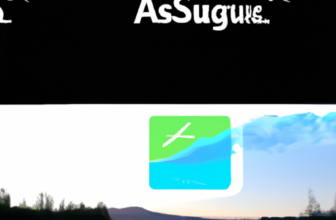Trello vs Jira: Comparing Project Management Software
Table of Contents
- Introduction
- Exploring the Benefits of Trello vs Jira: A Comprehensive Comparison
- How to Choose the Right Project Management Software: Trello vs Jira
- A Side-by-Side Comparison of Trello and Jira: What’s the Difference?
- The Pros and Cons of Trello vs Jira: Which is Best for Your Team?
- A Comprehensive Guide to Trello vs Jira: What You Need to Know
- Q&A
- Conclusion
:
“Trello vs Jira: Find the Right Tool for Your Project Management Needs!”
Introduction
Trello and Jira are two of the most popular project management software solutions available today. Both offer a range of features and capabilities to help teams manage their projects more efficiently. In this article, we will compare Trello and Jira to help you decide which one is the best fit for your project management needs. We will look at the features, pricing, and user experience of each platform to help you make an informed decision.
Exploring the Benefits of Trello vs Jira: A Comprehensive Comparison
The purpose of this article is to provide a comprehensive comparison of the benefits of Trello and Jira. Both Trello and Jira are popular project management tools used by teams of all sizes to manage tasks, track progress, and collaborate. While both tools offer a range of features, they differ in terms of their approach to project management. This article will explore the benefits of each tool and compare them in terms of their features, usability, and cost.
Trello is a visual project management tool that uses a Kanban-style board to organize tasks. It is designed to be intuitive and easy to use, making it a great choice for teams that need to quickly get up and running. Trello allows users to create boards, lists, and cards to organize tasks and track progress. It also offers a range of features such as labels, due dates, and comments to help teams stay organized.
Jira is a more comprehensive project management tool that is designed for larger teams and more complex projects. It offers a range of features such as sprints, epics, and stories to help teams plan and track progress. Jira also offers a range of reporting and analytics tools to help teams measure performance and identify areas for improvement.
When it comes to usability, Trello is the clear winner. It is designed to be intuitive and easy to use, making it a great choice for teams that need to quickly get up and running. Jira, on the other hand, is more complex and requires more time to learn.
In terms of features, Jira offers a more comprehensive set of tools than Trello. It offers a range of features such as sprints, epics, and stories to help teams plan and track progress. It also offers a range of reporting and analytics tools to help teams measure performance and identify areas for improvement.
Finally, when it comes to cost, Trello is the more affordable option. It offers a free plan for teams of up to 10 members, while Jira requires a paid subscription.
In conclusion, both Trello and Jira offer a range of features and benefits for teams of all sizes. Trello is the more affordable option and is designed to be intuitive and easy to use, making it a great choice for teams that need to quickly get up and running. Jira, on the other hand, is more comprehensive and offers a range of features such as sprints, epics, and stories to help teams plan and track progress. Ultimately, the choice between Trello and Jira will depend on the size and complexity of the project.
How to Choose the Right Project Management Software: Trello vs Jira
When it comes to choosing the right project management software, two of the most popular options are Trello and Jira. Both of these tools offer a range of features and capabilities that can help teams manage their projects more effectively. However, there are some key differences between the two that should be taken into consideration when making a decision.
To begin with, Trello is a more lightweight and user-friendly tool than Jira. It is designed to be used by teams of all sizes, from small startups to large enterprises. It is also highly visual, with boards, lists, and cards that make it easy to organize tasks and track progress. Trello is also highly customizable, allowing users to create their own workflows and processes.
On the other hand, Jira is a more powerful and complex tool. It is designed for larger teams and organizations, and it offers a range of features that are not available in Trello. These include advanced reporting, issue tracking, and project planning. Jira also offers a range of integrations with other tools, such as Slack and GitHub, which can help teams collaborate more effectively.
When it comes to choosing the right project management software, it is important to consider the size and complexity of the project, as well as the team’s needs and preferences. For smaller teams and simpler projects, Trello may be the best option. However, for larger teams and more complex projects, Jira may be the better choice. Ultimately, the decision should be based on the team’s specific needs and preferences.
A Side-by-Side Comparison of Trello and Jira: What’s the Difference?

Trello and Jira are two popular project management tools used by teams to collaborate and track progress. While both tools offer similar features, there are some key differences between them. This article will provide a side-by-side comparison of Trello and Jira to help you decide which one is best for your team.
First, let’s look at the user interface. Trello is a visual tool that uses boards, lists, and cards to organize tasks. It is easy to use and intuitive, making it a great choice for teams that are new to project management. Jira, on the other hand, is a more complex tool that uses a Kanban board to organize tasks. It is more powerful than Trello, but it can be difficult to learn for those who are new to project management.
Next, let’s look at the features. Trello offers basic features such as task assignment, due dates, and comments. It also has a few advanced features such as custom fields, labels, and automation. Jira, on the other hand, offers more advanced features such as issue tracking, sprints, and custom workflows. It also has a powerful search feature that makes it easy to find tasks and information.
Finally, let’s look at the pricing. Trello is free for basic use, but there are paid plans that offer additional features. Jira is more expensive, but it offers more features and is better suited for larger teams.
In conclusion, Trello and Jira are both powerful project management tools. Trello is a great choice for teams that are new to project management, while Jira is better suited for larger teams that need more advanced features. Ultimately, the best tool for your team will depend on your specific needs and budget.
The Pros and Cons of Trello vs Jira: Which is Best for Your Team?
Trello and Jira are two of the most popular project management tools available today. Both offer a range of features and benefits, but which one is best for your team? To answer this question, it is important to consider the pros and cons of each tool.
Trello is a visual project management tool that allows teams to organize tasks into boards and cards. It is easy to use and provides a great way to keep track of tasks and progress. Pros of Trello include its intuitive user interface, its ability to integrate with other tools, and its flexibility. Additionally, Trello is free for basic use, making it an attractive option for teams on a budget.
On the other hand, Jira is a more comprehensive project management tool. It offers a range of features, including issue tracking, project planning, and reporting. Jira is also highly customizable, allowing teams to tailor the tool to their specific needs. Additionally, Jira is more secure than Trello, making it a better choice for teams that need to store sensitive data.
When it comes to choosing between Trello and Jira, it is important to consider the needs of your team. If you are looking for a simple, intuitive tool that is free for basic use, Trello may be the best choice. However, if you need a more comprehensive tool with advanced features and security, Jira may be the better option. Ultimately, the decision will depend on the specific needs of your team.
A Comprehensive Guide to Trello vs Jira: What You Need to Know
Introduction
Trello and Jira are two of the most popular project management tools available today. Both are designed to help teams collaborate and manage projects more efficiently. But which one is right for your team? In this guide, we’ll compare Trello vs Jira to help you decide which one is best for your needs.
Trello Overview
Trello is a visual project management tool that helps teams organize and track their projects. It uses a Kanban-style board to help teams visualize their progress and tasks. Each board contains cards that represent tasks, and each card can be assigned to a team member, given a due date, and tracked for progress. Trello also offers a range of features such as labels, checklists, and comments to help teams stay organized.
Jira Overview
Jira is a comprehensive project management tool designed for teams of all sizes. It offers a range of features such as issue tracking, project planning, and reporting. Jira also offers a range of integrations with other tools such as Slack, GitHub, and Confluence. Jira is designed to help teams manage complex projects and track progress in real-time.
Comparison
When comparing Trello vs Jira, there are several key differences to consider.
Usability: Trello is designed to be easy to use and understand, making it ideal for teams who are new to project management. Jira is more complex and feature-rich, making it better suited for experienced teams who need more advanced features.
Features: Trello offers basic features such as labels, checklists, and comments. Jira offers a range of features such as issue tracking, project planning, and reporting.
Integrations: Trello offers a range of integrations with other tools such as Slack, GitHub, and Confluence. Jira also offers a range of integrations with other tools.
Pricing: Trello is free for basic use, while Jira offers a range of pricing plans depending on the features you need.
Conclusion
Trello and Jira are both popular project management tools that can help teams collaborate and manage projects more efficiently. Trello is designed to be easy to use and understand, making it ideal for teams who are new to project management. Jira is more complex and feature-rich, making it better suited for experienced teams who need more advanced features. Ultimately, the choice between Trello vs Jira will depend on your team’s needs and budget.
Q&A
Q1: What are the main differences between Trello and Jira?
A1: The main differences between Trello and Jira are that Trello is a simpler, more visual project management tool, while Jira is a more complex, feature-rich project management tool. Trello is better suited for smaller projects, while Jira is better suited for larger, more complex projects.
Q2: What are the advantages of using Trello?
A2: The advantages of using Trello include its ease of use, its visual interface, its ability to easily collaborate with others, and its flexibility.
Q3: What are the advantages of using Jira?
A3: The advantages of using Jira include its powerful features, its ability to track and manage complex projects, its scalability, and its integration with other tools.
Q4: What are the disadvantages of using Trello?
A4: The disadvantages of using Trello include its lack of advanced features, its limited scalability, and its lack of integration with other tools.
Q5: What are the disadvantages of using Jira?
A5: The disadvantages of using Jira include its complexity, its cost, and its steep learning curve.
Conclusion
In conclusion, Trello and Jira are both powerful project management software tools that can help teams stay organized and on track. Trello is a great choice for teams that need a simple, visual way to manage tasks and projects, while Jira is a great choice for teams that need more advanced features and customization. Ultimately, the best project management software for a team will depend on their specific needs and preferences.