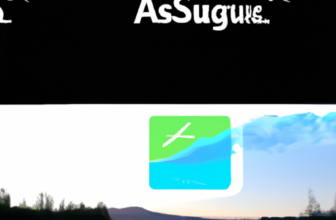Zoom vs WebEx: A Detailed Comparison of Video Conferencing Tools
Table of Contents
- Introduction
- Zoom vs WebEx: A Comprehensive Overview of Features and Benefits
- Zoom vs WebEx: Which Video Conferencing Tool is Right for Your Business?
- Zoom vs WebEx: Comparing Security and Privacy Features
- Zoom vs WebEx: Exploring the Pros and Cons of Each Platform
- Zoom vs WebEx: A Side-by-Side Comparison of User Experience and Usability
- Q&A
- Conclusion
“Zoom vs WebEx: Get the Most Out of Your Video Conferencing Experience!”
Introduction
Video conferencing tools have become an essential part of modern business communication. With the rise of remote work, video conferencing tools have become even more important for businesses to stay connected and productive. Zoom and WebEx are two of the most popular video conferencing tools available today. In this article, we will compare Zoom and WebEx in detail, looking at their features, pricing, and user experience. We will also discuss which one is the best choice for your business. By the end of this article, you should have a better understanding of which video conferencing tool is right for you.
Zoom vs WebEx: A Comprehensive Overview of Features and Benefits
Zoom and WebEx are two of the most popular video conferencing solutions available today. Both offer a wide range of features and benefits, making them ideal for businesses of all sizes. In this article, we will provide a comprehensive overview of the features and benefits of Zoom and WebEx, so that you can make an informed decision about which one is right for your organization.
Zoom is a cloud-based video conferencing solution that offers a range of features and benefits. It is easy to use and provides a high-quality video and audio experience. Zoom offers a variety of features, including screen sharing, whiteboarding, and breakout rooms. It also offers a range of security features, such as end-to-end encryption and password protection. Additionally, Zoom offers a free plan for up to 100 participants, making it an affordable option for businesses of all sizes.
WebEx is another popular video conferencing solution. It offers a range of features, including screen sharing, whiteboarding, and breakout rooms. It also offers a range of security features, such as end-to-end encryption and password protection. Additionally, WebEx offers a free plan for up to 50 participants, making it an affordable option for businesses of all sizes.
When it comes to features and benefits, both Zoom and WebEx offer a range of options. However, Zoom offers more features and benefits than WebEx. For example, Zoom offers a free plan for up to 100 participants, while WebEx only offers a free plan for up to 50 participants. Additionally, Zoom offers a range of security features, such as end-to-end encryption and password protection, while WebEx does not.
Overall, both Zoom and WebEx offer a range of features and benefits. However, Zoom offers more features and benefits than WebEx, making it the better choice for businesses of all sizes. With its free plan for up to 100 participants, its range of security features, and its easy-to-use interface, Zoom is the ideal choice for businesses looking for a reliable and secure video conferencing solution.
Zoom vs WebEx: Which Video Conferencing Tool is Right for Your Business?
When it comes to choosing the right video conferencing tool for your business, it is important to consider the features and capabilities of each platform. Zoom and WebEx are two of the most popular video conferencing tools available, and each has its own unique advantages and disadvantages.
Zoom is a cloud-based video conferencing platform that offers a wide range of features, including HD video and audio, screen sharing, and the ability to host up to 1,000 participants. It also offers a variety of collaboration tools, such as whiteboarding, file sharing, and breakout rooms. Zoom is easy to use and has a user-friendly interface, making it ideal for businesses of all sizes.
WebEx is a web-based video conferencing platform that offers a range of features, including HD video and audio, screen sharing, and the ability to host up to 3,000 participants. It also offers a variety of collaboration tools, such as whiteboarding, file sharing, and breakout rooms. WebEx is more complex than Zoom, making it better suited for larger businesses with more complex needs.
When deciding which video conferencing tool is right for your business, it is important to consider the features and capabilities of each platform. Zoom is a great choice for businesses of all sizes, while WebEx is better suited for larger businesses with more complex needs. Ultimately, the decision should be based on the specific needs of your business.
Zoom vs WebEx: Comparing Security and Privacy Features

The security and privacy of online meetings is of paramount importance for businesses and organizations. Zoom and WebEx are two of the most popular online meeting platforms, and both offer a range of security and privacy features. In this article, we will compare the security and privacy features of Zoom and WebEx to help you decide which platform is best for your needs.
Zoom offers a range of security features, including end-to-end encryption, password protection, and two-factor authentication. End-to-end encryption ensures that all data sent between participants is encrypted, making it impossible for anyone to intercept or access the data. Password protection requires participants to enter a password before joining a meeting, and two-factor authentication adds an extra layer of security by requiring participants to enter a code sent to their mobile device.
WebEx also offers a range of security features, including end-to-end encryption, password protection, and two-factor authentication. However, WebEx also offers additional features such as data loss prevention, which prevents the accidental sharing of sensitive data, and the ability to lock meetings, which prevents unauthorized users from joining.
In terms of privacy, both Zoom and WebEx offer a range of features to protect user data. Zoom offers a range of privacy settings, including the ability to disable video and audio recording, and the ability to restrict who can join a meeting. WebEx also offers a range of privacy settings, including the ability to restrict who can join a meeting, and the ability to disable video and audio recording.
Overall, both Zoom and WebEx offer a range of security and privacy features to protect user data. Zoom offers end-to-end encryption, password protection, and two-factor authentication, while WebEx offers additional features such as data loss prevention and the ability to lock meetings. Both platforms also offer a range of privacy settings to protect user data. Ultimately, the choice of which platform to use will depend on your specific needs and requirements.
Zoom vs WebEx: Exploring the Pros and Cons of Each Platform
When it comes to choosing a platform for online meetings, Zoom and WebEx are two of the most popular options. Both platforms offer a range of features and benefits, but they also have some drawbacks. In this article, we will explore the pros and cons of each platform to help you decide which one is best for your needs.
Zoom is a cloud-based video conferencing platform that allows users to host meetings with up to 100 participants. It offers a range of features, including screen sharing, file sharing, and recording capabilities. Zoom also has a free version that allows up to 40 minutes of meetings with up to 100 participants.
Pros:
• Easy to use: Zoom is easy to set up and use, making it ideal for those who are new to video conferencing.
• Affordable: Zoom’s free version is great for those on a budget.
• High-quality video and audio: Zoom offers high-quality video and audio, making it ideal for professional meetings.
Cons:
• Limited features: Zoom’s free version does not offer all of the features of the paid version.
• Security concerns: Zoom has been the subject of security concerns, including the potential for “Zoombombing”.
WebEx is a web-based video conferencing platform that allows users to host meetings with up to 100 participants. It offers a range of features, including screen sharing, file sharing, and recording capabilities. WebEx also has a free version that allows up to 40 minutes of meetings with up to 100 participants.
Pros:
• Easy to use: WebEx is easy to set up and use, making it ideal for those who are new to video conferencing.
• Secure: WebEx is more secure than Zoom, making it ideal for sensitive meetings.
• High-quality video and audio: WebEx offers high-quality video and audio, making it ideal for professional meetings.
Cons:
• Limited features: WebEx’s free version does not offer all of the features of the paid version.
• Expensive: WebEx’s paid version is more expensive than Zoom’s.
In conclusion, both Zoom and WebEx offer a range of features and benefits, but they also have some drawbacks. Zoom is easy to use and affordable, but it has security concerns. WebEx is more secure, but it is more expensive. Ultimately, the choice between Zoom and WebEx will depend on your needs and budget.
Zoom vs WebEx: A Side-by-Side Comparison of User Experience and Usability
When it comes to user experience and usability, Zoom and WebEx are two of the most popular video conferencing solutions available. Both offer a range of features and capabilities that make them attractive to businesses and individuals alike. But which one is better? To answer this question, let’s take a look at a side-by-side comparison of Zoom and WebEx.
User Experience: Zoom and WebEx both offer a user-friendly experience. Zoom has a simple, intuitive interface that makes it easy to set up and use. It also offers a range of features such as screen sharing, file sharing, and video conferencing. WebEx also has a straightforward interface, but it is slightly more complex than Zoom. It offers a range of features such as whiteboarding, file sharing, and video conferencing.
Usability: Zoom and WebEx both offer a range of features that make them easy to use. Zoom has a simple, intuitive interface that makes it easy to set up and use. It also offers a range of features such as screen sharing, file sharing, and video conferencing. WebEx also has a straightforward interface, but it is slightly more complex than Zoom. It offers a range of features such as whiteboarding, file sharing, and video conferencing.
Overall, Zoom and WebEx both offer a user-friendly experience and a range of features that make them easy to use. Zoom has a simpler interface and more intuitive features, while WebEx has a slightly more complex interface and a wider range of features. Ultimately, the choice between Zoom and WebEx will depend on the user’s needs and preferences.
Q&A
Q1: What are the main differences between Zoom and WebEx?
A1: The main differences between Zoom and WebEx are the features they offer, the pricing plans, and the user experience. Zoom offers more features than WebEx, such as breakout rooms, whiteboarding, and recording, but it is also more expensive. WebEx offers fewer features but is more affordable. Additionally, Zoom has a more user-friendly interface and is easier to use than WebEx.
Q2: Does Zoom or WebEx offer better video quality?
A2: Zoom offers better video quality than WebEx. Zoom supports up to 1080p HD video, while WebEx only supports up to 720p HD video. Additionally, Zoom offers better audio quality than WebEx.
Q3: Does Zoom or WebEx offer better security?
A3: Zoom offers better security than WebEx. Zoom has end-to-end encryption, while WebEx does not. Additionally, Zoom has a feature called “Waiting Room” which allows the host to control who can join the meeting.
Q4: Does Zoom or WebEx offer better customer support?
A4: Zoom offers better customer support than WebEx. Zoom has 24/7 customer support, while WebEx only offers support during business hours. Additionally, Zoom has a large online community of users who can help answer questions.
Q5: Does Zoom or WebEx offer better scalability?
A5: Zoom offers better scalability than WebEx. Zoom can support up to 1,000 participants in a meeting, while WebEx can only support up to 200 participants. Additionally, Zoom can support up to 49 video feeds at once, while WebEx can only support up to 25 video feeds.
Conclusion
Overall, Zoom and WebEx are both excellent video conferencing tools that offer a variety of features and benefits. Zoom is the more user-friendly option, with a simpler interface and more intuitive features. WebEx, on the other hand, is more feature-rich and offers more advanced options for businesses. Ultimately, the choice between Zoom and WebEx will depend on the specific needs of the user. Both tools offer reliable video conferencing solutions that can help businesses stay connected and productive.